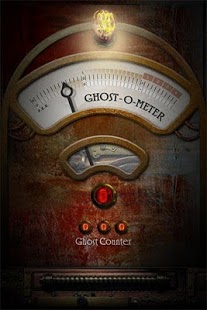Ghost-O-Meter 1.0
Paid Version
Publisher Description
Nobody took it seriously at first. Unexplained noises. The occasional sound of soft voices. Was that the wind? Sometimes our monitors would flicker. Certain places in the office were noticeably colder than others. Nothing to worry about. Or so we thought.
Then things got kind of creepy. Things started going missing. Cryptic messages appearing on the mirrors in the bathroom. Some days the whole building would feel like it was swaying. Things would go missing then reappear elsewhere in our building. Finally, we had to confront the possibility that maybe, just maybe, Burns Marketing was haunted.
So we did what any good marketing agency would do. We took the problem to our digital lab and put our creative technologists to work. Armed with a small arsenal of mobile devices they began building. Several late-night coding sessions later we had a device that could detect the presence of spirits. We created the Ghost-O-Meter.
Does the Ghost-O-Meter really find ghosts? We could tell you the results of our testing, but wouldn't you rather find out for yourself? Download the Ghost-O-Meter today and start looking for ghosts. Happy Halloween from your friends at Burns Marketing.
About Ghost-O-Meter
Ghost-O-Meter is a paid app for Android published in the Other list of apps, part of Games & Entertainment.
The company that develops Ghost-O-Meter is Burns Marketing. The latest version released by its developer is 1.0. This app was rated by 10 users of our site and has an average rating of 3.4.
To install Ghost-O-Meter on your Android device, just click the green Continue To App button above to start the installation process. The app is listed on our website since 2011-10-28 and was downloaded 2,890 times. We have already checked if the download link is safe, however for your own protection we recommend that you scan the downloaded app with your antivirus. Your antivirus may detect the Ghost-O-Meter as malware as malware if the download link to com.phonegap.ghostometer is broken.
How to install Ghost-O-Meter on your Android device:
- Click on the Continue To App button on our website. This will redirect you to Google Play.
- Once the Ghost-O-Meter is shown in the Google Play listing of your Android device, you can start its download and installation. Tap on the Install button located below the search bar and to the right of the app icon.
- A pop-up window with the permissions required by Ghost-O-Meter will be shown. Click on Accept to continue the process.
- Ghost-O-Meter will be downloaded onto your device, displaying a progress. Once the download completes, the installation will start and you'll get a notification after the installation is finished.